 Are you looking for a way to automate your transcription workflow? If you have videos that you need to be transcribed, you may be wondering if Vidscripto is the best AI-powered video transcription tool for you. Well, in this vidscripto review, I’ll take a close look at Vidscripto and what it has to offer so that you can an informed decision as to whether it fits your needs or not.
Are you looking for a way to automate your transcription workflow? If you have videos that you need to be transcribed, you may be wondering if Vidscripto is the best AI-powered video transcription tool for you. Well, in this vidscripto review, I’ll take a close look at Vidscripto and what it has to offer so that you can an informed decision as to whether it fits your needs or not.
Overview of This Vidscripto Review
- Founder: Kimberly de Vries, Danny de Vries & Kelechi Mmonu
- Product: VidScripto
- Launch Date: 2021-Apr-07
- Official Website: https://vidscripto.io/
- Front-End Price: $37
- Skill Needed: All Levels
- Support: http://support.vidscriptohub.com/
- Guarantee: 30 Days Money Back Guarantee
What is Vidscripto?
Vidscripto is a software that uses artificial intelligence (AI) to automatically transcribe and translate videos into different languages. It can be used for a variety of videos, including lectures, webinars, training videos, and more. It’s an ideal tool for making your videos accessible to a wider audience.
The software has a simple user interface and offers a variety of features to help you create professional transcripts. It’s really best suited for videos on YouTube. This software is designed to save time and effort, freeing up your time so that you can focus on other tasks.
 VidScripto Pro Features
VidScripto Pro Features
Kimberley and Danny De Vries have tried to make VidScripto as user-friendly as possible for person creating translated and transcribed videos. VidScripto’s major features include the following:
Auto Transcription
Users can choose to auto-transcribe any video in VidScripto by uploading an mp4, video link, or by using the integrated viral video finder. In fact, this tool has already been used to transcribe more than 10 million videos.
Auto Subtitles
Subtitles are lines of text that appear at the bottom of a movie or television screen that translate or transcribe the dialogue or narrative. They usually appear in a different language from the main spoken language in the video.
Subtitles can be an important tool for understanding a film or show when you don’t speak the language it is spoken in, or for people who are hard of hearing or deaf.
VidScripto Pro is video editing software with a built-in subtitle tool. It’s an easy way to add subtitles to your videos, and you can use it on YouTube, Facebook, Instagram, and more.
 What is a Subtitle Translator?
What is a Subtitle Translator?
A subtitle translator (can be a person or software) is a tool that allows you to translate subtitles from one language to another. This can be useful when you’re watching a foreign film and want to be able to follow the plot, or if you’re traveling in a country where you don’t speak the language.
There are many subtitle translator tools available online, and they all work in basically the same way. First, you’ll need to find a subtitle file for the film or TV show you want to watch. These files usually have the extension .srt or .sub. Once you have the file, you’ll need to upload it to the subtitle translator tool. Once the file is uploaded, you’ll be able to select the language you want to translate from and the language you want to translate to. The subtitle translator tool will then generate translated subtitles for you.
But rather than doing this, users of VidScripto can use this AI-powered translator to translate their subtitles into more than 50 other languages.
Speech Voice Creation
An AI-powered text-to-speech engine is a computer system that is designed to convert text into spoken words. The system uses artificial intelligence algorithms to understand the meaning of the text and then generate speech that is similar to how a human would speak.
The benefits of using an AI-powered text-to-speech engine include: the ability to generate realistic-sounding speech, being able to understand complex sentences, and the ability to handle different accents and dialects.
Additionally, AI-powered text-to-speech engines can be used to create audio for digital assistants, such as Amazon Alexa or Google Assistant.
VidScripto’s AI-powered text-to-speech engine has over 100 voices that lets users create all kinds of new voices for their film.
 Auto-Resize Video
Auto-Resize Video
Resizing a video is important for many reasons. One reason is that it can help you save space on your computer or other devices. Another reason is that it can help you make your video look better on different screen sizes. Finally, resizing a video can help you change the aspect ratio of the video, which can be important for some purposes.
Users of Vidscripto can automatically adjust their videos to fit any website or social media platform (Facebook, Twitter, Instagram, Snapchat, TikTok, etc.)
This alone is a really big time saver!
Easy to Use Interface
Vidscripto has a user-friendly interface that is simple to use and easy to navigate. The interface is designed to be intuitive and straightforward, so users can quickly find the features they need.
It offers a wide range of features that are designed to make transcribing and translating videos easy and fun. The software includes everything users need to get started, including templates, and tools for editing and adding effects.
Available Tutorials
Vidscripto has quite a few tutorials that are available to help you use their software. You can find these tutorials on the Vidscripto website. The tutorials are brief and easy to follow, and provide step-by-step instructions on how to use the software.
Each tutorial covers a different topic, such as creating a script, recording a voiceover, or adding captions. You can also watch a video tutorial that shows you how to create a professional-looking video using Vidscripto.
With these tutorials, you’ll be able to create high-quality videos that will help you promote your business or product.
 24/7 Support Team
24/7 Support Team
If you’re in need of assistance with your video scripts, never fear! The team at Vidscripto is available 24/7 to support you. They are always happy to help answer any questions you may have or provide guidance on how to create the best script for your needs. Whether you’re a first-time user or have been using the platform for a while, their team is there to help make sure you’re getting the most out of Vidscripto. So don’t hesitate to reach out if you need a little help as they’re more than happy to lend a hand.
Tested and Proven
Vidscripto is a powerful and accurate AI transcribing and translating tool that has been put to the test by many users. Their testing has shown that it is one of the best in the market, with an average accuracy rating of 98%.
What sets Vidscripto apart from other AI transcribing tools is its ease of use. You can simply upload your video file and start transcribing. It also supports various languages, so you can use it for your international videos as well.
Overall, Vidscripto is an excellent tool for anyone who needs to transcribe or translate videos. It is accurate, easy to use, and supports multiple languages.
Fully Cloud-Based Software
Vidscripto is a powerful, cloud-based video editing and transcription software that makes it easy to create and edit videos. The software is fully cloud-based, so you can access it from any computer or mobile device with an internet connection, so there are no compatibility issues and there is nothing to download or set up.
So How Vidscripto Does Work?
To use Vidscripto, simply upload your video to the website and choose your target language. The tool will then transcribe the audio and generate subtitles in the language that you choose. You can then edit the subtitles if needed, and export them as a text file or an SRT file, and you can then post them to social media platforms and other hosting sites.
Vidscripto is a quick and easy way to create subtitles for your videos. The accuracy of the tool depends on the quality of the audio in your video, but it does a good job of transcribing most speech. If you need accurate subtitles for your videos, Vidscripto is a great option.
Demo Video of Vidscripto
Check out the Vidscripto demo. This video transcription software makes it easy to create high-quality videos without any prior video experience.
 Who is the Creator of Vidscripto?
Who is the Creator of Vidscripto?
Kimberley de Vrie, Danny de Vriss, and Kelec Mmonu all worked closely together in an effort to create Vidscripto.
VidScripto Pricing and Included Features
When it comes to VidScripto pricing, there are a few options available for you to choose from. The first is the VidScripto starter license for $19/month, comprising up to 100 team members, 100 GB of cloud storage, unlimited meetings, and premium support. On the other hand, if you would like to enhance your experience and VidScripto utilizing additional features, you can opt for a few different add-ons.
The following list includes some of the additional features you can purchase along with it:
VidScripto Ultimate: $77
If you’re considering getting VidScripto Ultimate, this upgrade really makes a difference. You’d gain access to some extra tools that aren’t available within the Pro version such as:
- Embeddable Code for your videos
- Ability to spin content & the script to help make your content unique
- The chance to download content/scripts to create eBooks
- Downloable Audio
- Viral Video finder to see what videos are trending
- Video Thumbnail Creator (with 100 templates)
- VidScripto Ranker (helps get your videos to the #1 position using their methods of proper video optimization)
- Unlimited videos can be converted
VidScripto Agency: $97
As the name suggests, the VidScripto Agency license will allow you to provide individual clients with their own workspaces, so that you can keep your content organized and separate.
 VidScripto Agency Kit: $47
VidScripto Agency Kit: $47
The VidScripto kit is an add-on to the VidScripto Agency license that provides access to marketing tools for VidScipto’s marketing service. It includes resources such as:
- Prospecting email swipes
- Complete Video Sales Letter (VSL)
- Complete tractive Website
- Complete Client Contract Template
- Complete Invoicing Template
- Complete Social Media Marketing Suite
- Complete Media branding kit – logos, mockups, etc
- Powerpoint presentation for helping convert prospects
- Exclusive marketing training
VidScripto Reseller Whitelabel: $97-$297
The last license you can get is the VidScripto Reseller Whitelabel license, which will allow you to offer VidScripto under your brand but you get to determine what you’ll charge your clients. You’ll have access to a reseller dashboard and to your own admin dashboard for sales management.
Different license limits apply to this particular license.
- 50 licenses: $97
- 100 licenses: $197
- Unlimited licenses: $297
What Experience Level Is Needed To Start Using Vidscripto?
If you’re wondering what experience level is needed to start using Vidscripto, the answer is not much! You don’t need any prior experience with video editing or transcriptions. Vidscripto is designed to be user-friendly and is very easy to use.
With that said, there are a few things you should know before using Vidscripto. First, you’ll need to have a video file that you want to transcribe. You can upload the most common video file formats, including .mp4, .mov, and .wmv. Once your video is uploaded, you’ll be able to select different transcription settings.
There are three different transcription modes: automatic, manual, and hybrid. If you’re not sure which one to choose, I recommend starting with the automatic mode.
Frequently Asked Questions
Can I still use Vidscripto even if my internet connection is slow?

Yes, you can still use Vidscripto even if your internet connection is slow. Here are some tips to help you get the most out of Vidscripto: Use a wired connection instead of Wi-Fi. Wi-Fi can be slower and more unreliable than a wired connection. Close any applications or tabs that you're not using. Having too many things open at once can slow down your computer and internet connection. Make sure you're using the latest version of Vidscripto. They regularly release updates that improve performance and fix bugs. Turn off unnecessary features, such as background music and special effects. Update your device's software. Many operating systems have an automatic update feature that keeps your system running smoothly.
What does video transcription mean?

Video transcription is the process of converting audio and video content into text format. This can be done manually by transcribers who listen to the audio or video and type out what they hear, or it can be done automatically using speech recognition software like Vidscripto. There are many reasons why someone might want to transcribe a video or audio recording. For instance, transcripts can make content more accessible to people with hearing impairments or who speak a different language. Transcripts can also be used to create subtitles for videos or to create searchable text for video and audio content that can be indexed by search engines. Whether you're looking to make your content more accessible or simply want to create a written record of what was said in a video or audio recording, video transcription can be a helpful tool.
What is a dashboard?

A dashboard is a graphical user interface (GUI) that displays information in an easy-to-read format. It is often used to monitor the performance of a system and can be customized to display the specific information that is most important to the user. A dashboard can be created using a variety of software applications and can be designed to work with almost any type of data. The most important element of a dashboard is its ability to present information in a clear and concise manner.
What is the importance of the script in the video?

A script is the written text of a play, movie, or television program. It is also the blueprint for what will be said and done in video production. The script is important because it tells the story, sets the tone, and gives direction to the cast and crew. Without a script, there would be no video. The script is the foundation upon which the entire production is built. Everything else – the sets, the costumes, the music – all support and enhance the story that is told in the script. A good script is essential to a good video. It should be well-written and well-crafted, with interesting characters and a compelling plot. It should also be properly formatted so that it can be easily read and understood by those who are creating the video. The importance of the script cannot be overstated.


 ClickFunnels vs Infusionsoft – Which Sales Funnel Builder is Right for You?
ClickFunnels vs Infusionsoft – Which Sales Funnel Builder is Right for You?  DeepFaceLab vs Faceswap: Which is the Better AI-Powered Face Swapping Tool?
DeepFaceLab vs Faceswap: Which is the Better AI-Powered Face Swapping Tool? 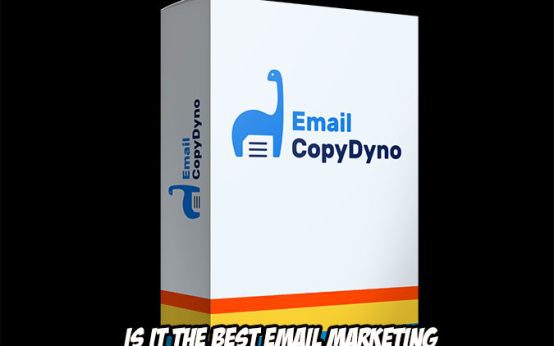 Copydyno Review – Is It The Best Email Marketing Automation Tool For the Money?
Copydyno Review – Is It The Best Email Marketing Automation Tool For the Money?  CTRify Review: Is This PBN & UX Signal Generator Worth Your Money and Time?
CTRify Review: Is This PBN & UX Signal Generator Worth Your Money and Time?  XFunnels Review: Is It the Best Funnel Builder?
XFunnels Review: Is It the Best Funnel Builder?  Chad Bartlett’s Affiliate Marketing Boss Review: Is It Worth Your Money and Time?
Chad Bartlett’s Affiliate Marketing Boss Review: Is It Worth Your Money and Time?